When was the last time you reviewed your LinkedIn profile?
Is it a good reflection of your brand, a great contact point to showcase it to others and engage with them meaningfully?
Don’t worry if the answers are “over six months ago” and “uh… probably not”. It’s more common than you think and – best of all – easily fixed by following the steps you’ll find below.
I’d recommend setting aside around 30 minutes for the LinkedIn audit itself, and you’ll probably need a bit of time after you’ve completed it to make any necessary changes. You can make changes as you go, but I recommend instead writing down what needs to be done on the side as you perform the audit. That will give you the start of your action plan, and help you keep the audit manageable!
The good news is you don’t need to do it all at the same time – whether you do it little by little or all at once, your end result will still be a LinkedIn profile aligned to your personal brand, values, and goals, that truly showcases who you are, what you do, and what makes you different.
Building your LinkedIn Profile
If you haven't finished building your LinkedIn profile yet, you can get my free guide (including a checklist) to help you create a first-rate LinkedIn profile, top to bottom.
The guide is on its way to your email now!
You have successfully joined my subscriber list, but don't worry - you can unsubscribe whenever you want.
LinkedIn Personal Branding Audit
In order to audit your LinkedIn, you’ll first need to make sure you’re clear on your personal brand and the objectives you plan to meet or support from your LinkedIn page.
If you don’t have that clarity yet, I recommend you check out the exercises available in the Personal Branding tab on my site. You need to know what your brand is before you can tell if you’re aligned to it – this audit would fit under the “Craft” step, so make sure you have completed “Find” first.
There’s a concept that will show up throughout this article, which you may not be familiar with if you haven’t defined your personal brand yet: Unique Promise of Value, or UPV, which you may also know as elevator pitch, Unique Value Proposition, or Personal Brand Statement. I have used UPV to refer to this concept throughout, but really, it’s all pretty much the same: the short compelling description that explains who you are, what you do, and how you create value.
To make your review as easy as possible, this LinkedIn audit follows the order in which elements appear in your profile – so be aware that they’re not organized in order of importance!
0. Top to bottom, what’s the key message?
Before we dig through your profile, you need to be clear on three elements:
- The Reader: what do they need to know about you?
These are the key elements someone looking at your profile will need to understand. For example, a recruiter may need to be able to quickly determine whether you have a Bachelor’s or Master’s to see whether you fit an open position. A client hiring your company to do a job and having a nosey at the employees before the job starts needs to see your experience in that area and understand what great things you’ve done for similar clients. Think about the 2-3 main types of “readers” and make sure you understand what they need to see in your profile.
- Your message: what are the top 3-5 messages you want them to take away?
First we looked at what information the profile “reader” needs to see in your profile; now we’re flipping it to know what top messages you want them to take away. These tend to be in line with your UPV but it’s worth writing them down so you can refer to them as you review your profile. Think about it this way: if they only remembered 3-5 things after seeing your profile, which ones would you hope they did remember?
- Your Objectives: what objectives are you looking to meet with your LinkedIn profile?
Understanding your goals for your LinkedIn profile will make it easier to define what needs to be included where. For example, if one of your goals is to connect with more people, you’ll want to make sure your About section includes a CTA (Call to Action) for people to reach out to you or connect. If you’re seeking to support your job search via your LinkedIn profile, you’ll want to check it shows you’re open to opportunities (and in the right location/industry/job role) and that your headline and/or About section mentions you’re open to opportunities in X or Y area. Having your objectives clear before you review the alignment will help you prioritize what to include and how.
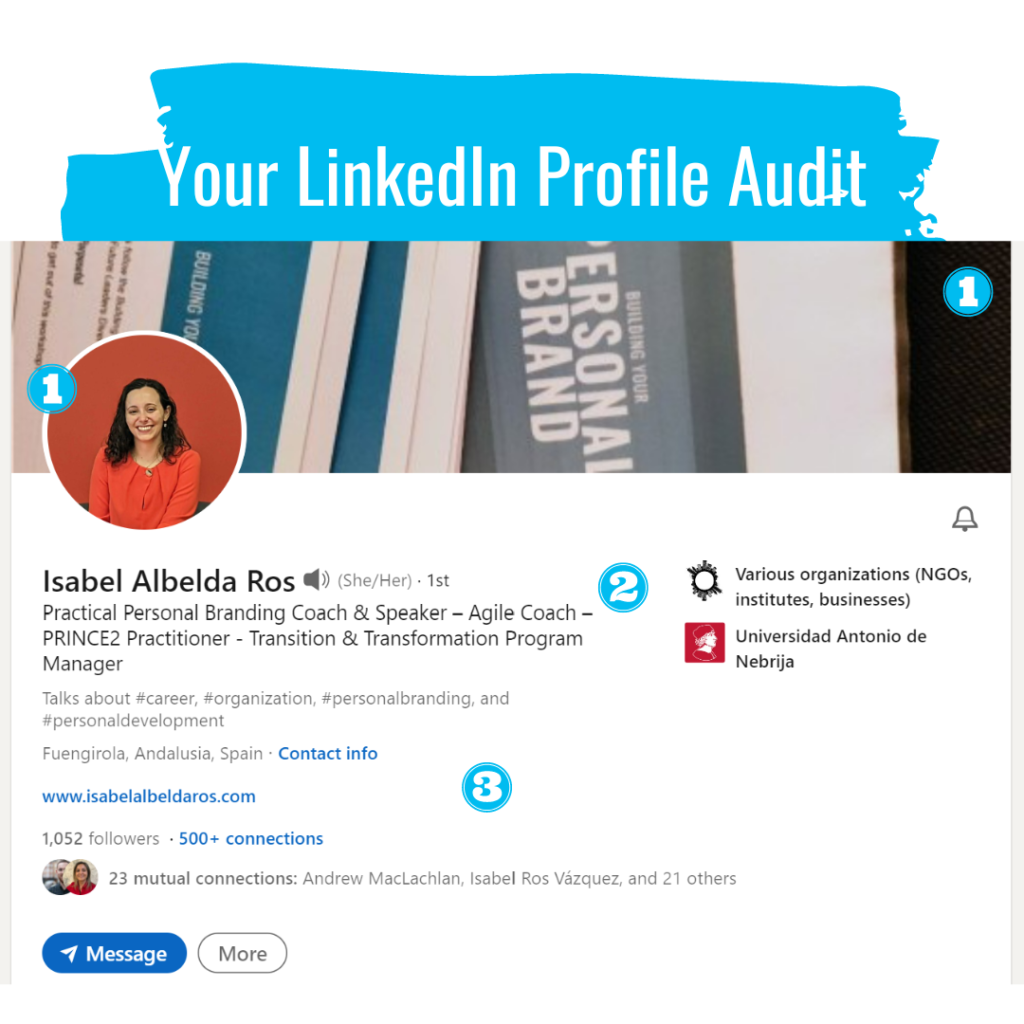
1. Profile and background image
Let’s start with an easy one – your profile picture and background image. If you’ve followed my guide, you’re already using a professional-looking recent picture (if you’re not, it’s time to fix it!).
These are especially important because both on mobile and desktop they show above the fold, so anyone who checks your profile will land eyes on them.
Do they reflect the attributes you’ve identified as part of your brand?
Some will be hard to convey in a profile picture (for example, “self-motivated” or “ethical” are hard to convey in just a headshot) but there are others to consider, like “authoritative”, “friendly”, “direct” and “positive”.
You have a bit more room to play with in your background image – for example, you can showcase an “adventurer” attribute by using a photo of yourself climbing, or an “international” attribute by using a picture of yourself in a meeting with people from different cultures. You can also use this picture to showcase key examples from your Achievement Log, like a recognition you’ve received or a photo from an event where you gave a keynote speech; or you can focus on your values, using an image of a clean-up activity you participated in for a “green” value, or other kinds of volunteering for a “helping others” value.
If your profile picture and background image fit your key attributes, go on reading! If not, it may be time to add an action to your to-do list to get new ones.
While it’s ideal to use a professional headshot, there is no need to pay for a professional photographer – simply grab a friend, a camera, and a background that isn’t too distracting. Remember to look like yourself (for example, if you normally wear glasses don’t leave them out in the picture – you want to make yourself as recognizable as possible) and keep your attributes in mind when planning the shoot.
You can also take advantage of LinkedIn’s new feature and add a video introduction. This 30 second video is the perfect place to share your elevator pitch or Unique Promise of Value.
As for your background, if you don’t already have any images that fit your attributes, achievements or values, you can look to create a photo opportunity (for example, remembering to bring a camera to your next event) or create an image that expresses the same message (I’d recommend Canva for this, since it has hundreds of free templates you can use).
2. Your Headline
Just like your profile picture and background image, the headline will be visible immediately to anyone who visits your profile; it is also one of two things that will show up in LinkedIn search results (alongside your picture) so it’s critical for this to be aligned to your brand.
Does your headline reflect your Unique Promise of Value (UPV)?
If you’re missing key elements of your UPV, it may be time to tweak it. If you need some help coming up with a brilliant headline that showcases your value I recommend checking out this Muse article.
Is your headline aligned to your short and medium term goals?
Since it’s the first thing prospective contacts (recruiters, colleages, clients, etc.) will see, it’s critical that it helps position you to meet your short and medium term goals. For example, if you’re looking for new opportunities, you might add “Seeking Lead Data Scientist or ML Engineering Roles in Insurance“; if you’re looking to establish your credentials for a specific role, you might add “Six Sigma Black Belt“; if you’re looking for speaking opportunities on Cybersecurity, you might want to make sure it contains the words “Cybersecurity Speaker“.
3. Contact Information
Within the introduction section (the rest of that top bit of your profile), you can define:
-
- Your name – it goes without saying, but it should be consistent across platforms.
- Your name pronunciation – you can record this on mobile; very important if you value inclusion and diversity as it hangs on the assumption that not everybody may be familiar with its pronunciation.
- Your pronouns – again, key to add if you value inclusivity.
- Your headline – see the whole section above on this.
- Your current position – if you have a couple of active positions, you can choose the one that is most relevant to highlight above the fold. Make sure to keep your goals in mind – for example, if you’re transitioning between industries and have a major role in your previous one and are starting part-time in your new industry, highlighting the new industry may best serve you here.
- Your industry – is it aligned to your goals and current reality?
- Your education highlight – if you have multiple entries under education, you can select which one to show above the fold. Make sure it’s the one that best supports your UPV.
- Your location – does it match your current location? If you’re looking to move elsewhere, you may want to switch it to your target location to help you in achieving your short term goals – recruiters and clients are more likely to find you in your target location if that’s what your profile is set to.
- Your contact information – here, double check you have a customized profile URL, that your email and phone number are correct (if you’re sharing them), and you can add websites and other social media links that strengthen your brand. You can add links to blogs, publications, and social media platforms that fit in with your brand (for example, I share Twitter which I use for professional purposes, but not Facebook which I keep mainly to stay in touch with international friends).
- Your website – adding it in this section makes it visible in your profile without having to click on contact information. Very much recommended if you have a portfolio website, a blog, e-commerce shop, etc.
- Open to finding a new job, hiring, and providing services – recruiters, candidates and potential services clients are more likely to find you if you use this section to accurately reflect your status. However, bear in mind you may not be able to freely mark yourself as “open to finding a new job” while employed elsewhere – you can also do this less visibly so that only recruiters can see the “open to” flag.
Make sure you review the above and edit as needed.
4. Featured
The Featured section is a great area to showcase your work and achievements. Here you can feature LinkedIn posts that you’ve shared, LinkedIn articles, and external media (images, documents, blog posts, etc.). If you have creator mode, you’ll also be able to feature LinkedIn newsletters.
Are you featuring your key achievements (you might want to refer to your achievement log for this)? Are you using this section to highlight your values, attributes and strengths? Review this section, add as appropriate and make sure to re-order them so your key content is visible on your page without needing to click on the arrow – most people will only see the three that are visible by default.
5. About
The About section is where you have room to introduce yourself to the person viewing your profile, to tell them a little bit about who you are, what you do and how you can help them. It’s a great place to insert a bit more personality, stories, and a human touch that gives the reader an idea of what you’re like and what it’d be like to work with you.
Does your About section:
-
- Sound like you? If you’re relaxed, easy-going and informal, your About section should reflect that. If you tend to be more analytical, serious or prefer to keep your language always professional, that is what your About section should sound like. There is no right way to write the About section – just a right way for you.
- Reflect your UPV? Is this section clearly articulating what you do and how you bring value? Does it hit all the key points in your UPV?
- Support your UPV with evidence? You can use stories, experience, acreditations, recognition, and a million other elements for “evidence”. Think about the difference between saying “I’m a great public speaker” and “I was able to hone my public speaking abilities by delivering Personal Branding guest lectures at several universities (URJC, UR, etc.).” The first one asks the reader to take you at your word; the second one provides evidence.
- Align to your goals? Your About should reflect not just what you’re doing now but what you plan to do next, whether it be to further develop in your current path or to pivot in a new direction. Are you leaving room for that in your profile, hinting or outright stating it? Any of those will work depending on your circumstances. Just make sure you’re not closing that path forwards in your About.
- Start with 3-4 compelling lines? Only the first three to four lines will be visible without clicking on “see more”, so those first lines need to be compelling enough to prompt the reader to click on.
- Support your objectives for your LinkedIn profile?
6. Experience
There is a mountain of conflicting advice on whether your Experience section should be conversational, bullet points, summarized… There is no right answer on this; all those options are valid. The real question is, which method sounds most like me? Which option best supports your Reader, Message and Objectives as you defined them at the start of the audit? That is how you align it to your personal brand.
Here are the key questions to consider when evaluating whether your Experience section is aligned to your personal brand:
-
- Does it showcase your achievements? Does it highlight the right skills and experience? To support these, does it include tangible results and data/numbers wherever possible (of course, only sharing data you can safely share outside of the organization)?
- Does it contain generic work descriptions? And if so, are these necessary? In most cases, the answer will be no, however there are instances (for example, when switching careers) where making your responsibilities and previous scope of work clear will be useful.
- Does it contain descriptions of what the company you worked for does? And if so, are these necessary? Unless it’s relevant to the Reader or your message, you may want to remove them.
- Is it written with your audience in mind? For example, does it contain titles or acronyms that are too specific to your current company and might be best removed? Is it understandable by your “Reader” without talking down to them?
- Does it focus on your most recent and senior roles, or those that best align with your current goals? If not, you may want to reduce the descriptions for older or less relevant roles and make sure those you want to highlight pop on your page.
- Does it use the right keywords? Make sure the key elements of your UPV and message are reflected in your experience.
- Does it use media wherever possible to support the message and add visual interest? Think documents, photos, videos, presentations, websites… Always make sure there are no issues with the materials you’re sharing (for example, that you’re not sharing protected company intellectual capital or something covered by an NDA).
- Have you highlighted for each role the top 5 skills you developed or used in that role? Bear in mind they’ll also appear in your Skills section, but it’s an easy way to highlight the key skills for each role.
7. Education
The Education section can be very useful for networking (so if that’s one of your goals, make sure you have your key education included so you can easily connect – and be found by – other alumni), and while normally underutilized it can be a good place to add colour to your profile.
Check the following:
-
- Have you listed your highest qualification?
- Do you have very old or low-level qualifications that are no longer relevant? If so, is there a good reason for keeping them in your profile (for example, for networking purposes)? If that’s not the case, you may want to remove them so they don’t clutter up your profile.
- Does it reflect extracurricular activities you participated in while in education under the “Activities and Societies” section?
- Does it reflect any honours, awards, skills and experience you developed while there in the description?
- Is there any media you could include to highlight key achievements or projects during your education?
8. Licenses and Certifications
There are two approaches when it comes to certifications and licenses you’ve attained – one is to only include the key ones to make sure they are visible and the message of your expertise is clear and easy to understand. The other is to share all (or most) licenses and certifications to show your dedication to continuous learning and development, and to keep those keywords in this section of your profile.
Both options are valid, so the question is: which one best fits your message and objectives? If it’s the former, you’ll want to check that you’re showcasing the top 5 certifications and licenses that align to your UPV and objectives. If its the latter, you’ll want to review your full list of certifications and licenses and make sure they are accurately reflected on LinkedIn.
9. Volunteering
The Volunteering section is a great place to showcase your values, and additional experience and skills you may have developed in the course of volunteering. When reviewing this section, make sure it highlights your passions and how you have given back – ask yourself, have I included all relevant volunteering experience? Remember, volunteering or giveback within your company also counts! Do the descriptions show the scope of what you did, how you contributed, the skills/experience you gained, and reflect why you took on that opportunity?
Then, check in what order your volunteer experience is showing. If it’s not best showcasing your brand or aligned to your objectives, reorder your experiences to better fit your goals or brand.
10. Courses & Test Scores
This section is not an invitation to list every single course you’ve ever taken or test score ever achieved, of course. But there are courses that may be especially relevant to your goals (for example, you may have taken an intercultural communication course and be applying to work in international multicultural environments) or simply be interesting enough to be conversation starters. Review this section and make sure it only includes truly relevant courses that showcase your strengths and differentiators. If there is a specific test score that underpins your message or showcases your abilities, Test Scores is the place to add them.
11. Projects
This section is a great place to highlight your involvement in specific company-driven initiatives that you want to lift to prominence outside of or beyond your Experience section, or to showcase independent projects you’ve taken on, including webinars, coding projects, website development, etc. Think about your top strengths, attributes and achievements and make sure wherever relevant that you’ve included related projects in this section to highlight and support them. You can add a URL to provide further context and include other team members you worked with (please be aware this will also show up on their profile once you create it).
12. Honors & awards
If you’ve kept up to date with your Achievements Log, this will be a breeze to fill out and review. However, if you haven’t and this area is a bit empty, I suggest you think of certificates, plaques, trophies and other forms of recognition you have received. From being recognized in a magazine to being employee of the month, there are many honours and awards you may have received, that can strengthen your brand with further proof.
Does this section accurately reflect the accolades you have earned? Have you provided enough context in the description for your Reader to understand them?
13. Languages
Does this section accurately reflect the languages you speak and the proficiency with which you do so? And, if you possess significant fluency, does it make sense for you to build a version of your profile in another language?
14. Organizations
This is where you share your involvement with communities that are important to you, although don’t confuse it with the Volunteering section – this is more the place for professional membership organizations and the like. The Volunteering section ranks a lot higher on your profile so it’s the best place to showcase, for example, your volunteer experience as a board member for a non-profit organization.
Review the organizations section – does it accurately reflect industry organizations, networking groups and associations you’re a part of? Have you provided enough information regarding the position you hold at those organizations, as well as a bit of information on either the organization itself or why you’re a part of it? Remember to put yourself in your Reader’s shoes – would they immediately understand what the organization is, does, and stands for, or do you need to add a line that provides a quick overview?
15. Causes
You can highlight the causes you care about from LinkedIn’s list of causes. These are better showcased under volunteering, experience or other sections, but it can reinforce the message to include them here as well. Review this section and make sure it’s aligned to your values and causes you’re passionate about.
16. Skills
You can add up to 50 skills, which LinkedIn then categorizes into three groups: Industry Knowledge, Tools & Technologies and Interpersonal Skills.
When reviewing this section, these are the two things to consider:
- Have I filled out all 50 skills? Often there are similar ways of referring to the same skill (for example, project management, project planning and project delivery may all describe your skillset) and you’ll want to reflect a few of each key skill to make sure you’re appearing in relevant searches.
- Are the top 3 skills currently shown in my profile the right ones? Make sure they are aligned to your message and UPV, and if they are not, simply click the edit button to reorder and make sure your top three are front and center. Readers won’t see the rest unless they click through, so the three above the fold are critical.
17. Recommendations
Recommendations are a great piece of social proof to back up all the wonderful things you’ve showcased in your profile. Praise from a client, manager or peer gives the Reader confidence in your skills and a good idea of what it’s like to work with you.
Review your recommendations – do they showcase the right elements of your brand? If there are some that you no longer want displayed on your profile, either because they are too vague or simply a tad out of date or out of touch with who you are now, don’t fret – you can hide and unhide them as needed.
If there are some key elements missing, it may be time to consider asking for a few more recommendations. While it’s best to ask for recommendations when things are still fresh in people’s minds, and ideally you’ll want to grow this section organically, it’s never too late to ask. Think about the skills or experience you want to showcase, and times when you have demonstrated them – who would be a good person to recommend you for them? Much like connection requests, LinkedIn will default to a generic message, so it’s important to personalize it if you want to see good results. Let them know what kind of message you’re going for, why you’re asking for it (e.g. I’m looking to showcase my crisis management skills on LinkedIn, as they are a key value we bring to clients) and make sure to thank them in advance for their help. For a bit more help, check out 4 Keys to Scoring Amazing LinkedIn Recommendations.
It’s also a good time to review the recommendations you have given. If you’ve been a bit lax in this area, consider recognizing a few people unprompted. If you want to come across like the kind of person who recognizes others, the best way to do that is to visibly be that kind of person. It can be quite daunting when facing a blank textbox, but once you get the hang of it it’ll come easier and quicker – you can get started with How to Write a Killer LinkedIn Recommendation in under 2 minutes.
18. Publications
The Publications section is a great place to further communicate your brand and highlight your expertise by sharing published work. That doesn’t just mean books – you can also include articles you’ve written, newsletters, guest blog posts, and any other publications that align with your brand and enhance it.
When reviewing this section, make sure you’ve selected the top examples of your work or those that best support your goals. If there are other co-authors, make sure to include them – they will then have the option to accept or decline adding it to their own profile.
19. Patents
A patent is most definitely an accomplishment. If you’ve been awarded one, it’s likely this reflects well on your expertise and further supports your UPV, so make sure it’s included in your profile.
20. How do you show up on the platform?
Once you’ve completed your review of your profile, to make sure it’s aligned to your brand, the question becomes: how are you showing up on LinkedIn? What is your activity on the platform like? Are you posting frequently, commenting and engaging with the content, reaching out to new connections as you meet them, publishing new articles?
This section probably deserves a whole post of its own, but for now, think about your brand and objectives for your LinkedIn profile and evaluate the following:
- Type of engagement – does the current engagement mix feel right? For example, am I spending too much time liking posts and not enough time commenting and genuinely engaging on other people’s posts and articles? Am I sharing too many of my own blog posts but not sharing any materials from anybody else?
- Message – are the topics I’m currently focusing on right for my brand and goals? Do I need to add or reduce on any of them?
- Am I using LinkedIn to genuinely connect with people and new ideas? If you’re just broadcasting your message into the world and not engaging any further, you might be missing out on a key strength of the platform.
- Am I developing my network on LinkedIn as I do in real life?
Congratulations on making it this far – hopefully your list of actions is not too long and soon you’ll have a fully aligned LinkedIn profile.
If you bump into trouble, message me in the comments below or via email and I’ll be happy to give you a hand!





1 Comment
Good writе-up. I definitely appreciate this site.
Stick with it!